If you want to change your username on iOS or Android, you can do so with the following steps:
*****Username can only be changed ONCE****
1. On the main SongPop 2 screen, tap on the little Gear/Face Icon in the top right corner.
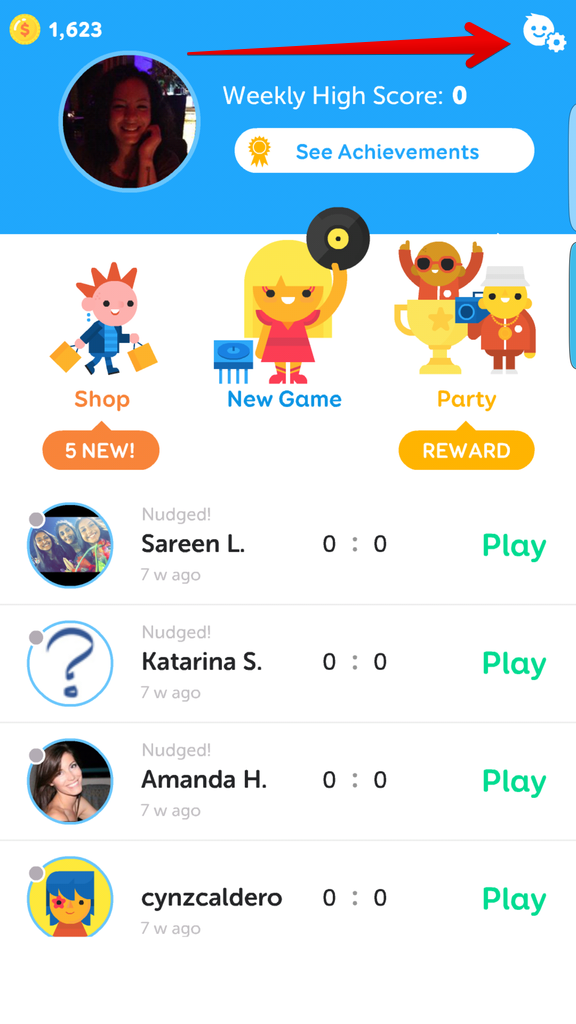
2. On the next screen, again tap on the Gear Icon in the top right corner of the screen.
3. Tap on "Account Info"
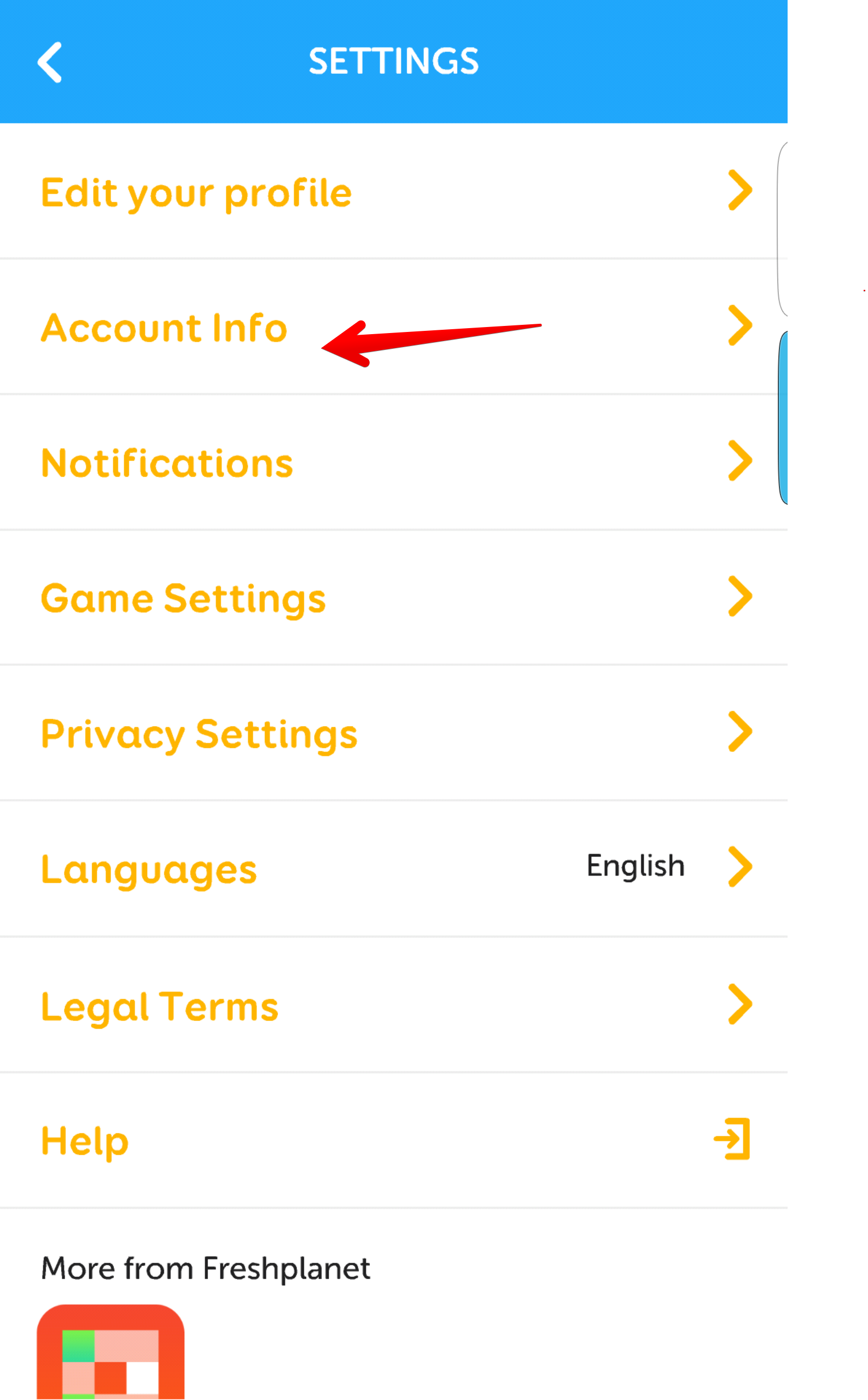
4. You can now tap in the "Username" field and change your username.
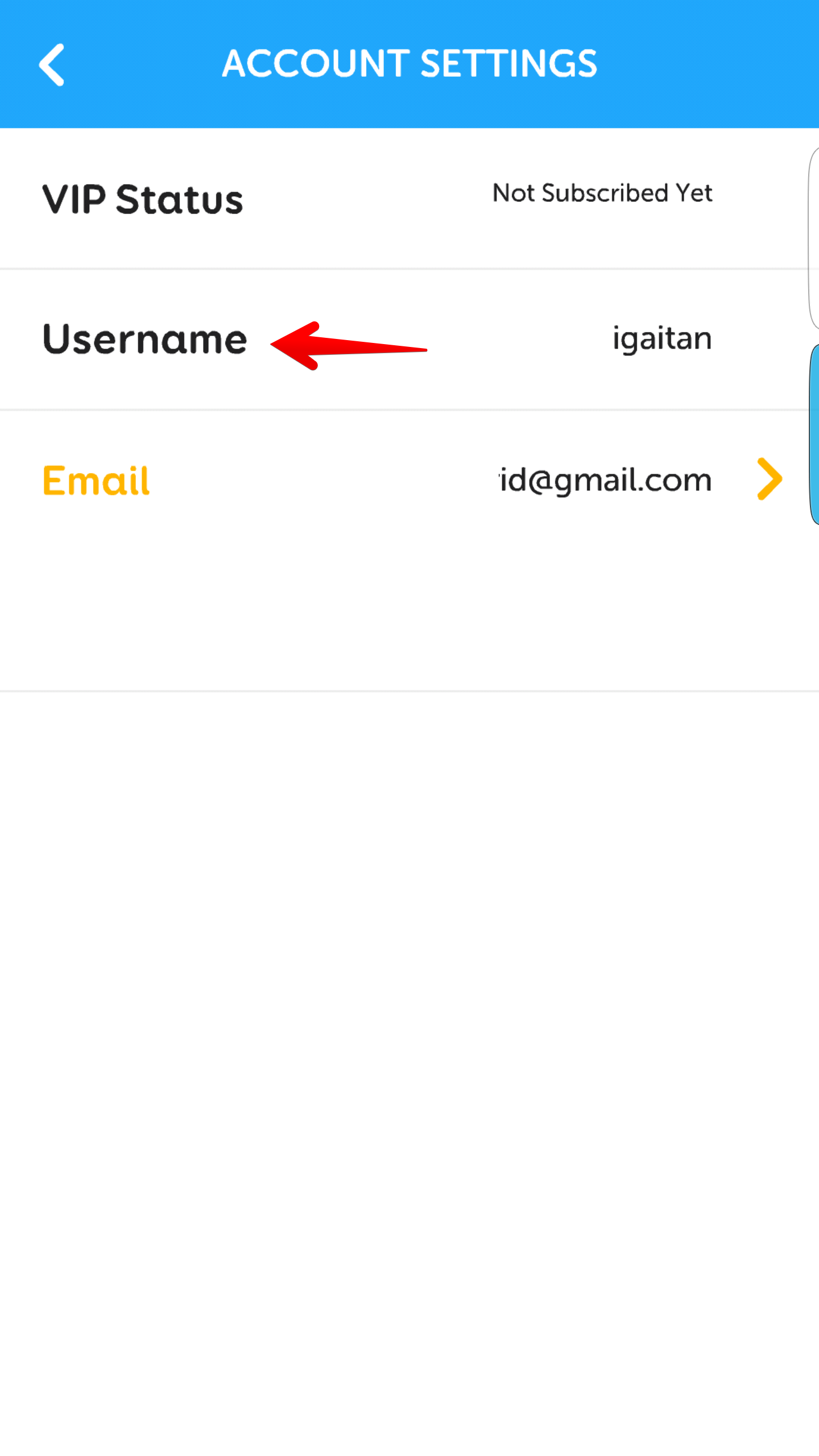
5. Tap Save.
Done! You should now see your new username!
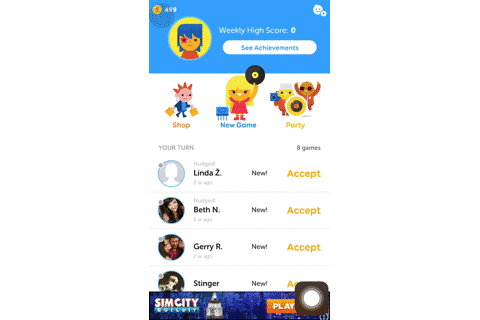
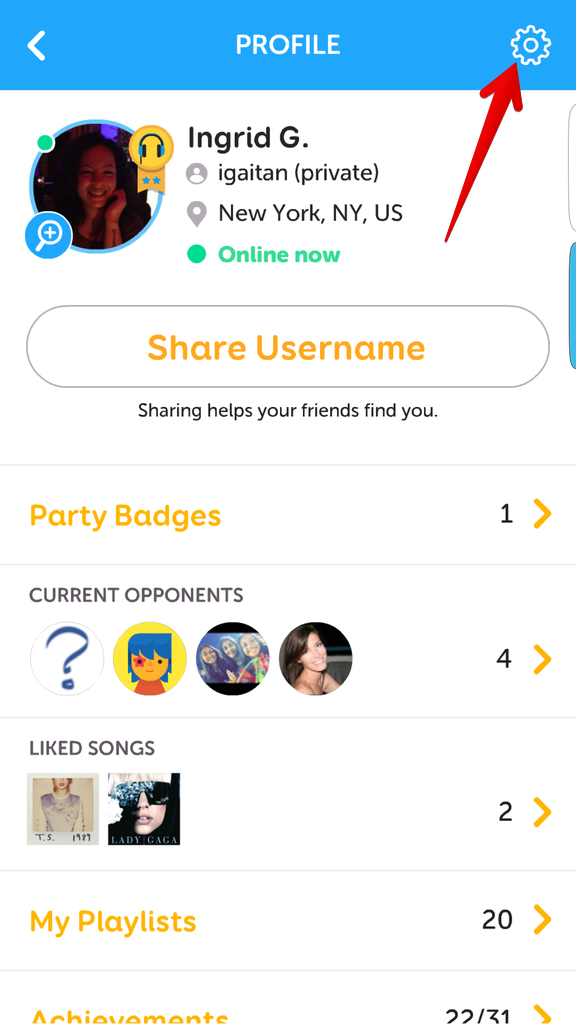
Comments
0 comments
Article is closed for comments.