help please cant access my classic parties
im able to access my game, and everything BUT classic parties when i click on it, everything but my name vanishes and i have to "x" out , i have been a player since this game first started, and this is the first time this has happened, it started yesterday and so now of course im losing out on mission accomplishments i tried sending a message to support but got re directed to here
-
This was intentional. They respond to simply “update your app” and the bug will be fixed but this was a known issue that one of the developers, Celine, was said to be “addressing”. They internationally forced non plus players off party mode until the leap year party ended. Shameful and we should be awarded the badge as a courtesy.
-
If you're unable to access your classic parties in SongPop 2, try the following troubleshooting steps:
-
Check Internet Connection: Ensure that your device is connected to the internet, as SongPop 2 requires an active internet connection to access online features like classic parties.
-
Restart the App: Close the SongPop 2 app completely and then reopen it. Sometimes, simply restarting the app can resolve temporary glitches or connectivity issues.
-
Update the App: Make sure you have the latest version of SongPop 2 installed on your device. Developers often release updates to fix bugs and improve app performance.
-
Log Out and Log In Again: Try logging out of your SongPop 2 account and then logging back in. This can refresh your account data and resolve any login-related issues.
-
Check for Server Status: Visit the official SongPop 2 website or social media channels to check if there are any reported server outages or maintenance activities. If the servers are down, you may experience difficulty accessing certain features like classic parties.
-
Contact Support: If none of the above steps resolve your issue, consider reaching out to SongPop 2 customer support for further assistance. They may be able to provide additional troubleshooting steps or address any technical issues affecting your account.
By following these steps, you should be able to troubleshoot and resolve the issue preventing you from accessing your classic parties in SongPop 2
-
-
Thank you,finally a person that helps ! it was an update id needed,by the way PLEASE scroll up a few messages and see the post/comment i made that was an email from songpop in return to me,which had a reply of total nonsense and unrelated to the game even, thank you, it was disgraceful in my opinion ,it is just three comments up..again,thank you so very much !
Please sign in to leave a comment.






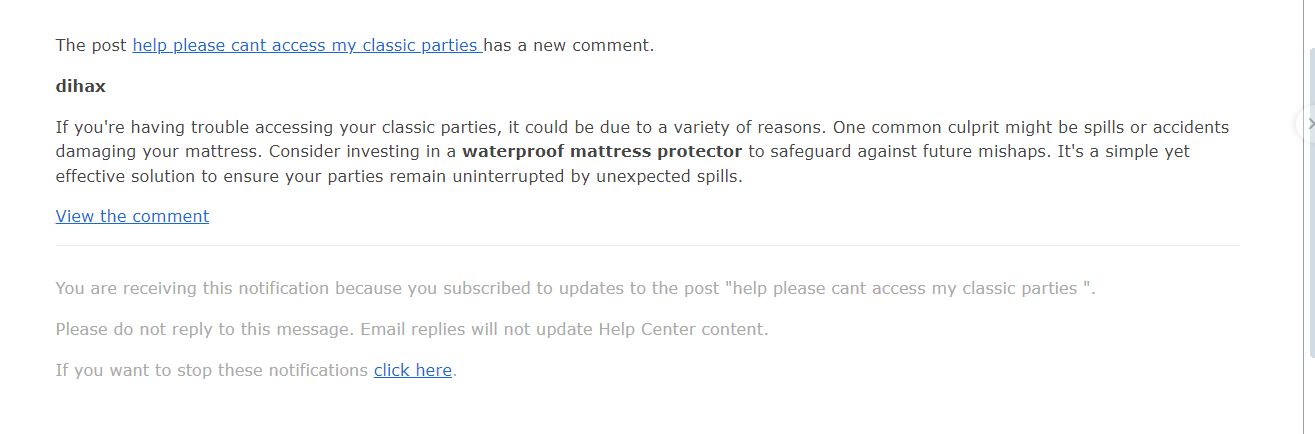

Comments
14 comments