If you are a PLUS user, you will find your badges displayed on your profile's stage. The order is based on which badges you selected as default badges the most recently.
The badges that you made default badges the most recently will appear first.
In order to make a badge your default badge, you have to follow these steps:
- On your profile page, scroll down to "Badges"
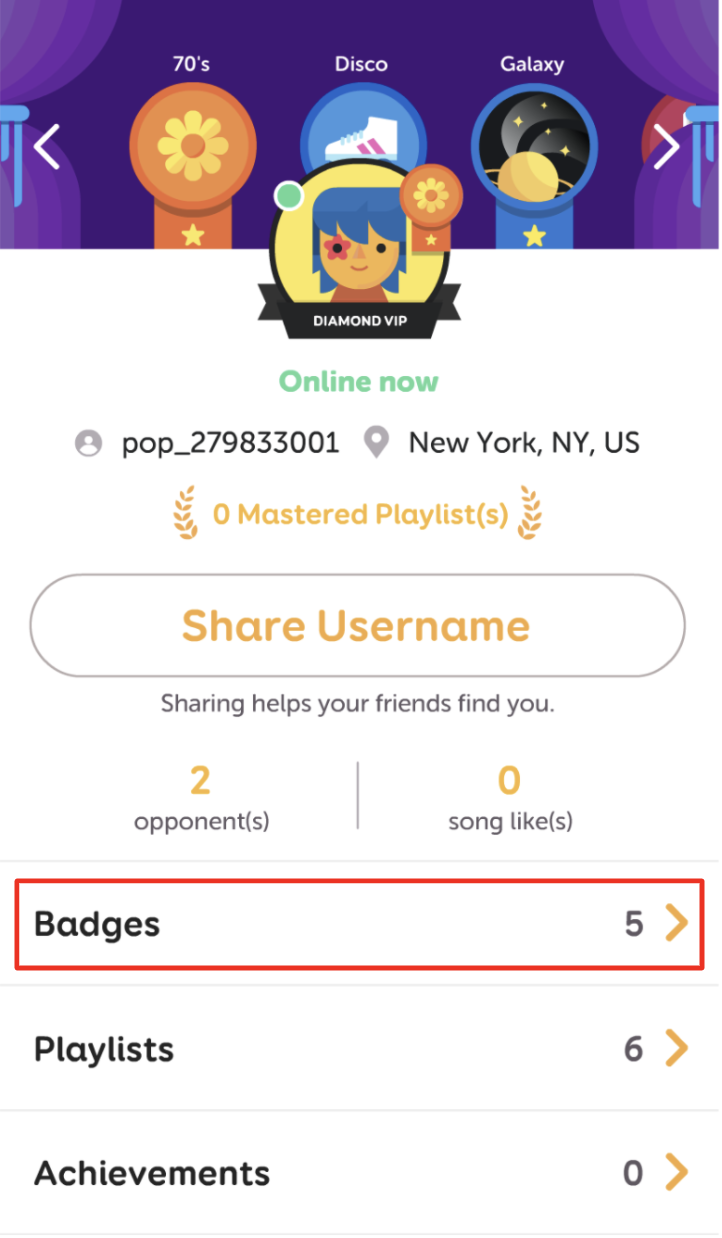
- Click the badge you want to set as your default badge
- Click "make default"
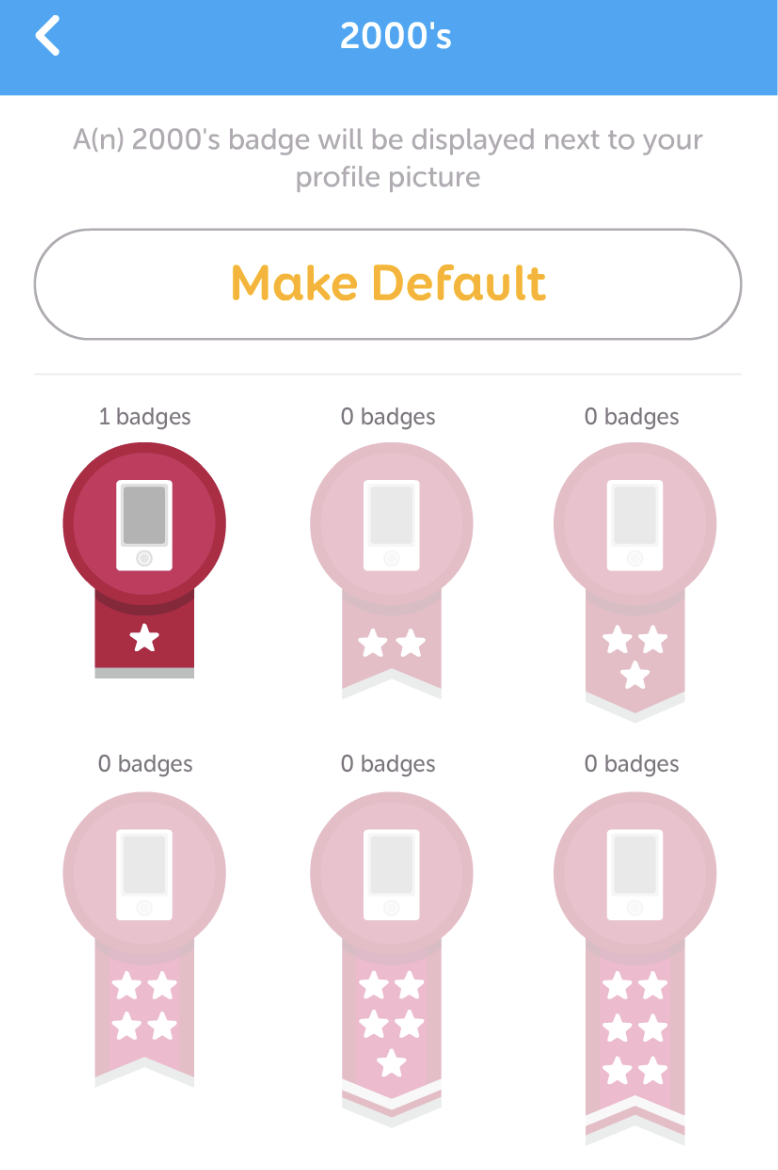
- This badge will now appear first in your badges list
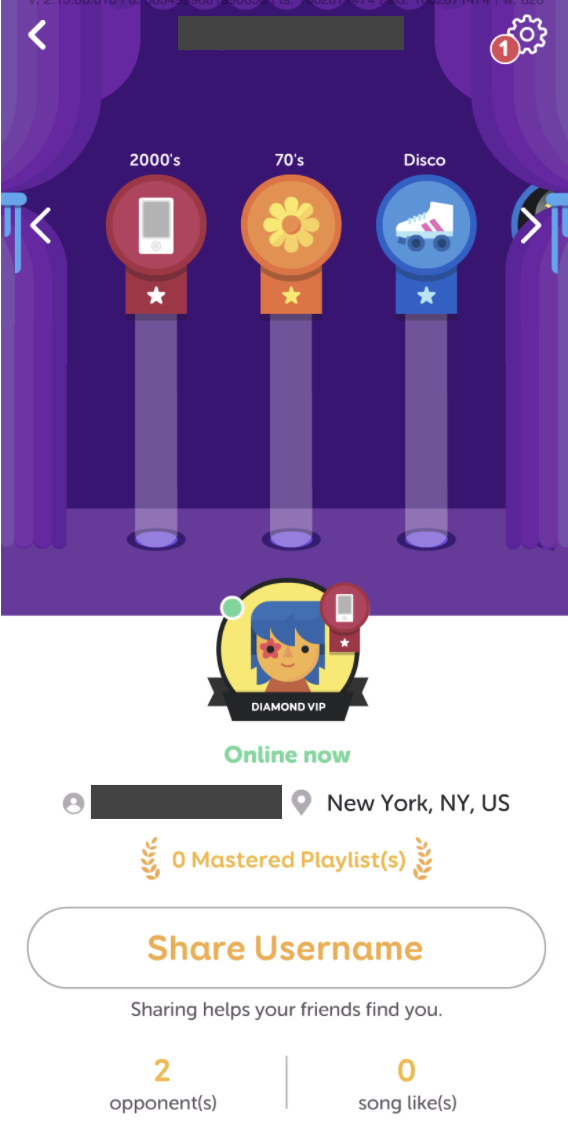

Comments
0 comments
Article is closed for comments.