1. On the main SongPop 2 home screen, tap on the little gear/face icon in the top right corner on mobile. For desktop, click on the gear icon, then "Profile".
.
2. On the next screen, you will see your username and display name. On the picture below, enclosed in yellow is your display name which you can change to anything you like, as many times as you like! Your username is enclosed in red. *****Username can only be changed ONCE**** The username is the name other players will use to find you.
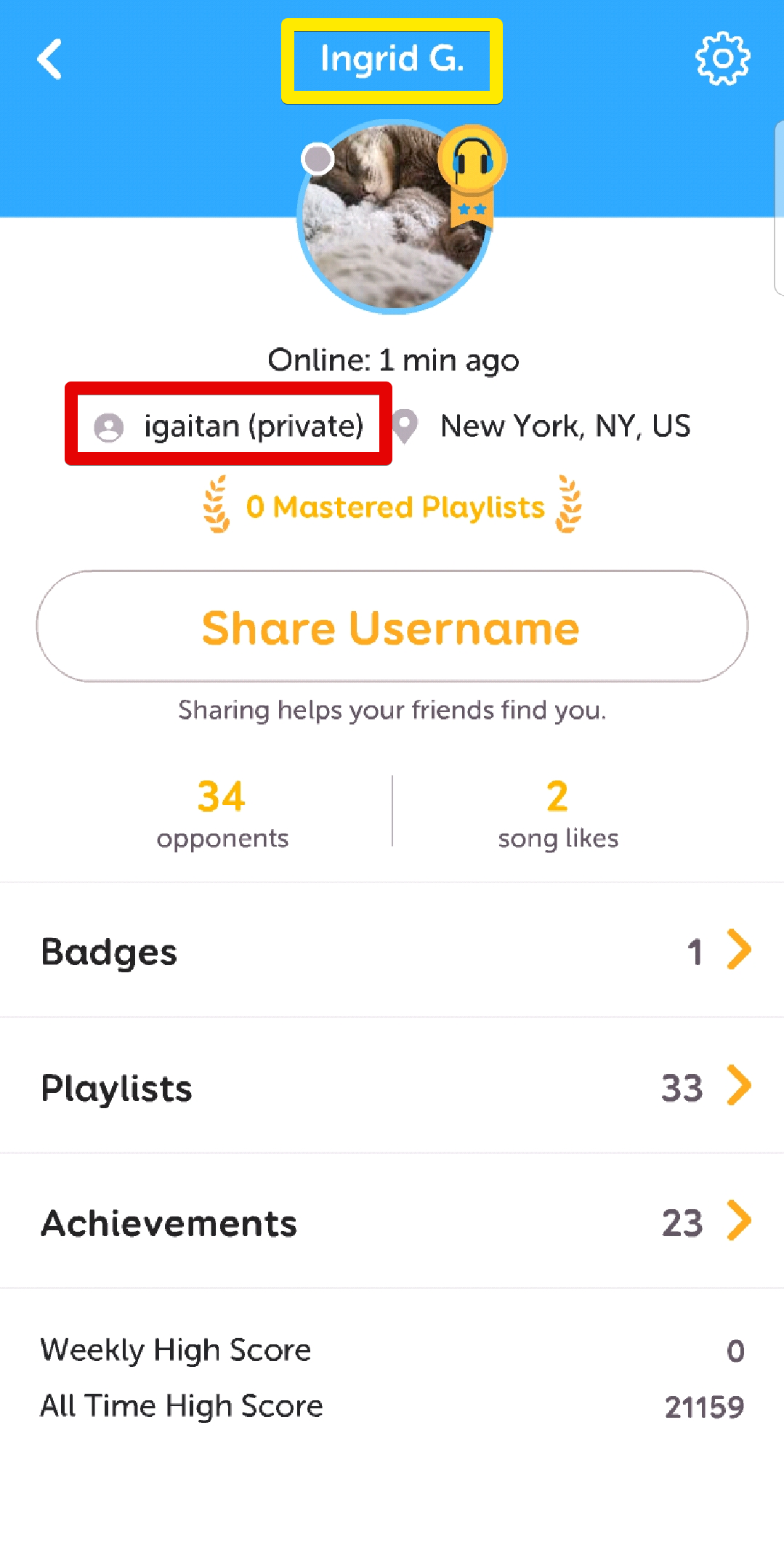
Comments
0 comments
Article is closed for comments.